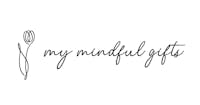1 - Click the "Search Location" box. A popup will appear. Enter the desired location (e.g., city name, specific street, or place). Choose a location from the suggested options and wait 2-3 seconds for it to display. Then, click "Select."

2 - Choose your preferred map style.
3 - Fill in all required fields or press the spacebar if you wish to leave it blank
4 - Click on the “PREVIEW FINAL PRODUCT” button to view the finished product.
If something doesn't work, please proceed to checkout as usual. Afterward, send us your order number through Contact Us. We will reach out to help process your order manually