
Fits: SeeMeCNC Artemis and Rostock, BOSSDELTA 300
(Please see full printer list below on the 'Fits & Contents' tab)
We have developed the Wham Bam PEX Build Surface from a specially formulated polymer with a higher melt point than PEI that attracts most any filament without damaging the sheet. Prints easily pop off once cooled and flexed. This thinner version of our PEX build surface is 0.19mm thick and pre-backed with 3M adhesive so it can be used as a replacement for your Flexi Plate or applied to the opposite side of your non-textured plate.
Flexi Plate sold separately.
**This is a closeout item** Please note that some of our users find this thinner version of PEX (0.19mm) is not as suitable for PETG as our standard version (0.35mm), if using PETG we suggest using a glue stick as a barrier to avoid bonding and possible chipping during part removal.
Printer Fits:
• SeeMeCNC Artemis
• SeeMeCNC BOSSDELTA 300
• SeeMeCNC Rostock
• SeeMeCNC Rostock V3
If you have a printer similar to the one described above and believe our solution could work for your printer, please follow our easy instructions on measuring your build plate. Let us know if your printer matches our specifications or is even close! We’d love to hear about it, and you might even receive a discount on Wham Bam® merchandise for your efforts. Click here for more info.

- 1 PEX Build Surface
- Ø310 mm
- PEX Build Surface 0.19 mm
Note: This PEX build surface sheet can be used as a replacement for your Flexi Plate or applied to the opposite side of your non-textured plate.
Install of the build surface:
First Use:
Make sure to rough up the PEX surface with 000 steel wool or red Composite Abrasive Pad (CAP is version 7447). On the first preparation, you will need to scuff in circles for 4-5 minutes until you have an even satin matte finish without seeing individual scratches with very little reflection. Clean repetitively with isopropyl alcohol >90% and a fresh/clean paper towel. Do not use other rags, microfiber, wipes, or towels.
If your machine has automatic bed leveling, run the leveling process and set your gap such that the first layer is well squished. For more details on achieving the right first layer squish, refer to this bed leveling guide.
If your printer uses manual leveling, follow the same guide for instructions on the leveling process.
Always read your filament spool label
Your hot end temperatures should be set within the range printed on the side of the spool of filament. The first 3 layers should be toward the lower temperature range to avoid damaging the PEX. For example, if the hot-end range is 200-230° C, start with 215°C or lower and adjust as needed for your first layer. For bed temperatures, stick with the Wham Bam recommended temperatures as shown in the chart below.
When trying a new filament
We always suggest that when changing filament types and brands or adjusting settings, always print a small test cube (or our Mini Whammy) in the far corner of your build surface. If you do not get good adhesion, you may need to adjust your settings or use glue stick to promote adhesion. If it sticks for the full print and comes off easily once cooled, you are probably good to go when printing larger parts. If it bonds too well, adjust your settings, or use glue stick. When in doubt, use glue stick as a barrier layer. PETG and some other filaments, such as ASA, stick too well and typically need a barrier layer.
Printing PETG?
Learn more about problem-free PETG printing on our PEX
Full support info can be found on our support page.
Always read your filament spool label
Your hot end temperatures should be set within the range printed on the side of the spool of filament. The first 3 layers should be toward the lower temperature range to avoid damaging the PEX. For example, if the hot-end range is 200-230° C, start with 215°C or lower and adjust as needed for your first layer. For bed temperatures, stick with the Wham Bam recommended temperatures as shown in the chart below.
When trying a new filament
We always suggest that when changing filament types and brands or adjusting settings, always print a small test cube (or our Mini Whammy) in the far corner of your build surface. If you do not get good adhesion, you may need to adjust your settings or use glue stick to promote adhesion. If it sticks for the full print and comes off easily once cooled, you are probably good to go when printing larger parts. If it bonds too well, adjust your settings, or use glue stick. When in doubt, use glue stick as a barrier layer. PETG and some other filaments, such as ASA, stick too well and typically need a barrier layer.
Printing PETG?
Learn more about problem-free PETG printing on our PEX
After every print:
Always wait until the printed part and build plate are completely cool before flexing off and never flex when either is still warm. Never force off a print; always flex carefully once cool to remove the part.
After removing the parts always prepare the PEX for the next print by using either 000 steel wool, CAP pads, or a red Scotchbrite 7447 pad. Scuff for about 10 seconds, then clean with 90% or higher IPA and fresh paper. This will help to remove any traces of filament and prevent contaminant build up. Do not use rags, microfiber, wipes, or towels, please see here.
| Stand Up |
35″L x 24″W x 37-45″H(front to back wheel) |
|---|---|
| Folded (w/o wheels) |
32.5″L x 18.5″W x 16.5″H |
| Folded (w/ wheels) |
32.5″L x 24″W x 18.5″H |
| Door Pass Through |
24 |
| Frame |
Aluminum |
| Weight (w/o wheels) |
20 LBS |
| Weight Capacity |
60 LBS |
| Width |
24″ |
| Handle height (ground to handle) |
37-45″ |
| Wheels |
12″ air / wide track slick tread |
| Seat back height |
21.5″ |
| Head room (inside canopy) |
25″ |
| Color |
Black, Blue, Red, White |
| Size |
M, S |
 Français
Français Deutsch
Deutsch Pусский
Pусский














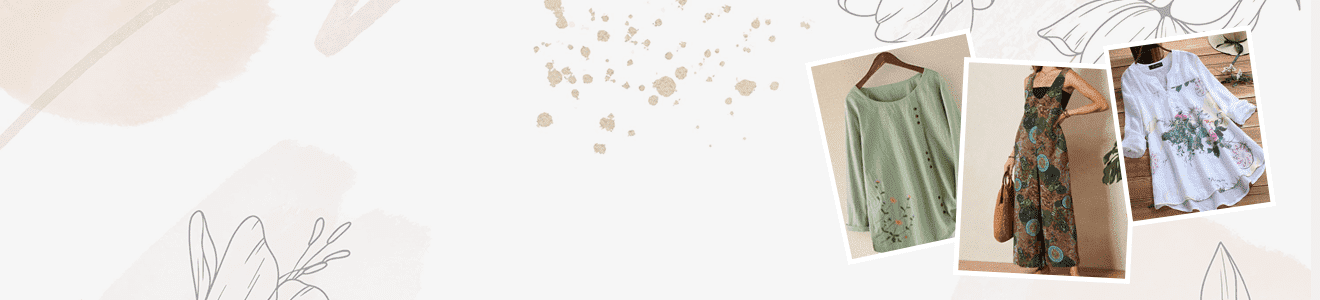

Jacky Chan
Since 2012
Thank you very fast shipping from Poland only 3days.
December 4, 2020 at 3:12 pm
ReplyAna Rosie
Since 2008
Great low price and works well.
December 4, 2020 at 3:12 pm
ReplySteven Keny
Since 2010
Authentic and Beautiful, Love these way more than ever expected They are Great earphones
December 4, 2020 at 3:12 pm
Reply